前言
CentOS/RHEL Linux 发行版以稳定性著称,所有的软件都要尽可能 stable,导致的一个结果就是基础软件的版本非常的低,比如 CentOS 6.7(15年发布) 中 gcc 版本还是 4.4.7(12年的版本)。这对开发来说就不是很友好,比如我们想用 C++ 11 中的某个特性,就必须自己编译一个高版本的 gcc 出来,但是这会有另外一个问题,开发环境不好维护,如果自己有多台电脑或者多个人合作的项目,每台机器上都要自己编一份,维护起来就比较麻烦。
那么有没有法子像正常的安装 rpm 包一样,yum install 一个呢?有:
- 自己打个 rpm 包,维护个 yum 源,这个代价太大 ==!;
- 用别人提供的 rpm 包。
本文介绍的就是第二种,推荐 devtoolset + scl,也是绝配。
devtoolset 是由 Linux @ CERN 维护的,scl 是方便 RedHat Software Collections 软件包使用的工具。
关于 Software Collections RedHat 官方是这样介绍的:
For certain applications, more recent versions of some software components are often needed in order to use their latest new features. Red Hat Software Collections is a Red Hat offering that provides a set of dynamic programming languages, database servers, and various related packages that are either more recent than their equivalent versions included in the base Red Hat Enterprise Linux system, or are available for this system for the first time.
RedHat 推出 Software Collections 的目的就是为了解决前面说的问题,想在 RedHat 系统下能使用新版本的工具,让同一个工具(如gcc)的不同版本能在系统中共存,在需要的时候切换到对应的版本中,是不是有点像 rvm(ruby) 或者 nvm(node)呢,不过这个可是系统级别的哦,对所有软件都适用。
而 devtoolset 就是按照 Software Collections 的规范打出来的一套 rpm 包,目前的最新版本是 Developer Toolset 3.0。
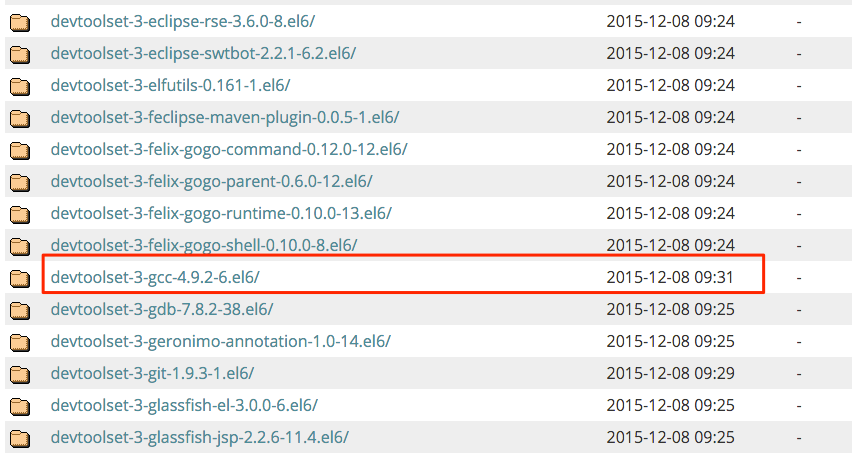
看到 gcc 4.9 是不是很激动,别急,下面我们就介绍下怎么来安装和使用。
安装方法
关于 devtoolset 的安装,Software Collections 官方有一个指导,这里介绍的也差不多,只不过会更详细一些。
-
安装 scl-utils,
yum install scl-utils,如果你的 yum 源里找不到这个包的话,可以这样rpm -ivh "http://vault.centos.org/6.6/updates/x86_64/Packages/scl-utils-20120927-27.el6_6.x86_64.rpm" -
安装 devtoolset-3 yum 源
rpm -ivh "https://www.softwarecollections.org/repos/rhscl/devtoolset-3/epel-6-x86_64/noarch/rhscl-devtoolset-3-epel-6-x86_64-1-2.noarch.rpm" -
安装需要的 rpm 包,官方给的是
yum install devtoolset-3,这样会安装 devtoolset-3 源里的所有 rpm 包,完全没必要,如果我们需要 gcc 的话,只需要这样:yum install devtoolset-3-gcc devtoolset-3-gcc-c++ devtoolset-3-gdb -
激活 devtoolset-3
scl enable devtoolset-3 bash然后
gcc --version就会看到已经变成 4.9 啦,或者可以这样scl enable devtoolset-3 "gcc --version"
关于使用,这里多说一点,scl-utils 只是方便 Software Collections 使用,比如要查看当前安装了哪些 Software Collections,可以 scl --list,我们其实可以安全不用这个工具。devtoolset-3 中的 gcc 安装在 /opt/rh/devtoolset-3/root/usr/bin/gcc,我们可以
export CC=/opt/rh/devtoolset-3/root/usr/bin/gcc
或者直接 source 环境变量
source /opt/rh/devtoolset-3/enable
scl enable 命令也是 source 这个 enable 文件,只不是临时的,只对对当前命令有效。
Software Collections 官网除了 devtoolset-3 外,还有大把其它的 collections,如 ruby2.2、python3.4 等,有需要的自己安装,方法和 devtoolset-3 差不多。
玩的开心 ^_^ !